Introduction
Installation
Often, we can get this pre-installed with Kali-Linux. If not installed, a simple sudo install command will do the job with ease.

Now, let’s proceed to crack passwords!!!
Cracking passwords using John the Ripper
JtR comes with three modes namely single crack, wordlist, and incremental. We will look at the first two in this part.
Single Crack Mode
This is the simplest mode used for cracking. It uses login names, user’s directory names, etc., for the same with a large set of mangling rules (which are used to modify or "mangle" words producing other likely passwords). This is the fastest method but may not produce the best results at times.
Syntax: john [mode][options][format][password file]
Let’s see the mode in action.Here I have created a text file called test.txt containing a username and the password which I have encrypted with MD-5 encryption.
As you can see in the highlighted lines, we have cracked the password.
Wordlist Mode
Here let’s use the same file but with a different password now with an MD5 encryption.
Here I have made a customized wordlist called wordlist.txt which I am going to use for cracking.

Now running JtR for cracking…
John the ripper also has a lot of options for providing us with different choices as to how the attack can be carried out.

These options in combination with various modes can make John the Ripper a very powerful cracking tool.
In PART – 2, we will try using JtR for cracking passwords of .zip and .rar files and also try out the mode used by most experts - the incremental mode.
Hope you guys had a great time.



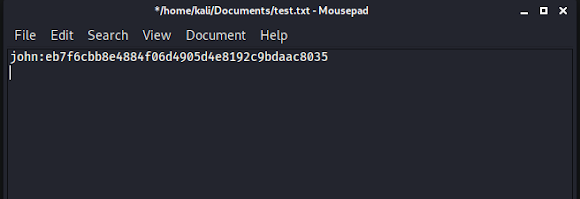





0 Comments